Data Storytelling
Data visualization principles related to color, text, and accessibility.
Registration closes April 30, 2025What's included:
- Self-paced lessons about bare-bones data storytelling principles (audience, chart choosing, decluttering, color, and text).
- Self-paced lessons about aspirational data storytelling techniques (animation, interactivity, humanity, etc.).
- Step-by-step instructions for designing Dataviz Style Guides for your organization.
- Before/after makeovers to give you more ideas for applying these techniques to your work.
- Bonus lessons on data placemats and accessibility.
- 4 guest speakers to learn about graphic design, tables, visualizing COVID-19 data, and more.
- Office Hours throughout 2025 to review your draft vizzes -- 25+ live Q&A sessions
- Captions on all videos.
- Private Data Vizards community of fellow participants.
- Certificates of Completion to boost your resume.
- Lifetime access so you don't feel rushed.
- Examples from a variety of industries (program evaluation, public health, grantmaking, K12 education, juvenile justice, museums, and more).
Self-Paced Lessons
Understand Our Audience
You’ll learn what types of questions to ask during the planning phase of your project, like whether your viewers are technical or non-technical, what types of comparison data points could be provided, and whether your audiences are expecting a story. You’ll also think about which format–a report, dashboard, infographic, one-pager, etc.–is best for each type of audience that you’re trying to reach.
Choose the Right Chart
You'll learn about dozens of quantitative and qualitative options for visualizing data.
Select a Software Program
You'll see examples of reports, dashboards, infographics, and dashboards made in everyday software. Then, I’ll provide an overview of my favorite software programs so you can understand the strengths and weaknesses of the major players in the market: Excel, Tableau, PowerBI, R, & Canva.
Declutter
Decluttering is addition through subtraction. I’ll give you permission to delete a lot of unnecessary ink! You’ll also learn about the finer points of decluttering, like decluttering visuals for scientific journals.
Color
You’ll get a behind-the-scenes peek into designer jargon like RGB, HEX, PMS, and CMYK codes. You’ll learn how to read your existing style guide. You'll learn how to choose color palettes from scratch for your reports, slideshows, and dashboards if you don’t have a style guide. You’ll also learn about 508 compliance, and you'll test your visuals for sufficient foreground/background contrast, colorblindness legibility, and grayscale legibility using accessibility checkers. Finally, you'll apply colors to make your vizzes intuitive, not just decorated. You'll get comfortable with lingo like binary, nominal, ordinal, and diverging color palettes.
Text
You’ll learn the basics like writing titles, subtitles, and annotations that encapsulate your key finding. You’ll also learn advanced nuances, like when to use right, left, centered, or justified text; when to use title case, sentence case, or all caps; and how to strategically place text beside graphs (rather than making viewers search through long paragraphs to find your key phrases). We’ll also measure your draft’s reading grade level and practice translating the research methods terminology we learned in grad school for the non-researchers who are using our data.
Dataviz Style Guides
First, you'll measure your team's current style guide skills with my checklist. You'll move up a few levels within a few hours.
Then, you'll get a copy of my Dataviz Style Guide template. It's made in good ol' PowerPoint so you won't need any fancy software to edit it.
We'll go through each segment together, adjusting the research-backed guidance for your company colors and fonts. For example, you'll test your brand colors to see whether they're dark enough to use as font colors. Usually, they're not. (!)
Finally, you'll also make ~10 before-after examples so your coworkers know exactly how to adjust their visuals based on your unique colors and fonts. Even your intern can make great graphs -- if they're working from templates that are branded, accessible, and intuitive.
Aspirational Data Storytelling
After you learn about the beginner techniques, you'll move up to advanced techniques. These are, admittedly, aspirational. They'll take longer to apply because you'll need to involve more team members, buy new software, etc.
You'll learn about: facilitation, variety, context, chunking, categorizing, humanity, animation, and interactivity.
Before/After Makeovers
You’ll see “before” graphs that are similar to graphs I’ve encountered while consulting to foundations, nonprofits, universities, and government agencies over the past decade.
Then, you’ll see how I choose different chart types, declutter, and apply color and text strategically to complete overhaul each graph. (6 lessons; 52 minutes)
Data Placemats
Want to make sure that your data is used to inform decisions? Get your stakeholders involved in the sense-making process! Are you familiar with data placemats? First, create data placemats. Second, hold an interpretation meeting. Third, add those insights to the final report or slideshow.
In this bonus lesson, you'll see data placemat examples from surveys, a workforce development program, and nonprofits. You'll also learn to create placemats inside everyday software like PowerPoint. (30 min)
Guest Speakers
You'll learn from:
- Elissa Schloesser: Will you DIY? Or partner with a graphic designer? Elissa Schloesser teaches you how to hold more productive meetings with graphic designers to get the end result you want. (22 min)
- Amanda Makulec, the Executive Director of the Data Visualization Society, teaches you about collecting, analyzing, and visualizing COVID-19 data responsibly. (15 min)
- Jon Schwabish is an economist, writer, teacher, and creator of policy-relevant data visualizations. In Jon's lessons, you'll learn 10 rules for better tables, from highlighting outliers to removing unit repetition. (27 min)
- Sara DeLong: You'll learn six ways to continue building your skills afte rthis course, like specific conferences, podcasts, and blogs worth following. (7 min)
Live Office Hours
Want me to look at your graphs, slides, or report? Come to Office Hours! We meet every week or two for 60 minutes. Your tuition includes all the Office Hours held in 2025 -- at least 25 live sessions.
Here are some dataviz topics we've worked on recently:
- Accessibility for Tracey's report
- Maia's lollipop charts
- Visualizing Sue's quotes
- Lisa's school district heat tables
- Melika's PowerPoint slides
- Turning Kristen's tables into graphs
- Weighing the pros and cons of stacked column charts vs. line charts
- Dataviz design guides
- Visualizing Sally's survey data about running 20-50 trainings per year
- Lisa's scatterplot with 4 quadrants
- Vivian's report colors
- Troubleshooting Gerda's eyedropper tool
- How do you figure out a client's brand font?
What Participants Are Saying
10,000+ participants from around the globe have taken my online courses since 2018.
Here's how those researchers, evaluators, scientists, and professors are describing this course.
"This was just what I needed to move from thinking about to actualizing more digestible visualizations.
The many, many examples--and explanations for how to do more complex transformations--are soooo helpful!
Having so many examples from scientific, education, non-profit and other fields helped me convince my very smart, detailed-oriented colleagues that more appealing, simpler, less jargon-y, and more understandable visualizations are feasible for presenting statistically and technically dense information, and for academic types of audiences.
Now we are trying things like short headline titles and chart styling methods to more clearly depict all the 'data details'—and the findings!—rather than impossibly long, uninformative titles and chart notes… Ann has perfected telling the facts directly with style."
- Peace Bransberger, Research Analyst, Western Interstate
Commission for Higher Education
"I would often see charts, graphs, and other data visuals in journal articles, and think to myself, ‘Wow, this is horrible; I have no idea what I am supposed to learn from this!” But I had no idea how to make it better or offer constructive suggestions. After just the first few weeks, I learned about how to select the best type of graph and how to make it visually appealing to the intended audience. My own publications and posters have also benefitted—no more hard-to-read charts filled with clutter! The videos were easy to follow along and the detailed tutorials with Excel hacks saved me a ton of time. Thank you Ann and I cannot wait to take your next course!
- John R. Heberger, Epidemiologist, Centers for Disease Control and Prevention
"This time last year I was struggling to decide (i) whether to spend money on a course to help me improve my data visualization skills and (ii) which one. Ann's course exceeded my expectations and helped me improve my Excel skills as well. The extra material in the Q&As was a super how-to put the tools into practical use and provided the opportunity to ask questions. Having access to the Q&A recordings allowed me to go back and catch a few nifty Excel tricks that I hadn't noticed during the Q&As, saving me tonnes of time and frustration. Ann is fast and efficient! The course is well worth the time and money. Be prepared with your ideas and set aside time to follow along. You will be amazed at how much you can learn. Thank you Ann!"
- Judi Ekkert, Environmental Health Officer, Interior Health
"I’d been following Ann’s blog for quite some time, but I was eager to get access to additional data viz lessons, so I signed up for the Great Graphs course. Ann’s course played a big role in the improvement of my data visualizations, and most of all made it way more fun. My goal is now to help some of my colleagues improve their data visualizations too, so that our organization can better act on all the data that we’re collecting and achieve more impact.
Some things that I learnt during the course:
Ann reminded me how many different types of stories you can tell with the same data set. This made me aware of the importance of first analyzing your audience and your data, and really think about the message that you want to convey, before starting with the actual visualization of the data. Ann also demonstrated that it can easily take you a few tries before finding the right visualization.
Ann gives you clear steps to follow in your data visualization, which I hope will soon become a routine for me. The many examples that she gives made me realize just how much stronger your message can get if you use the techniques like storytelling, annotations, color, decluttering.
Thanks Ann!"
- Sophie van der Wansem, Digital Product Developer, PharmAccess Foundation
"This course was invaluable to helping me up my game significantly regarding how I analyze, visualize, report, and present data findings. After completing most of the course modules, I had the opportunity to visualize data and compile a report based on a large and relatively complex survey. My time-sensitive task was to distill and present the potentially overwhelming volume of data in a way that my client could use to inform upcoming professional development sessions and revisions to the program. Before analyzing the data, I reviewed key modules I knew I would need and approached dataviz and report-writing in a whole new way. Working in PowerPoint, I used a custom color for each section, full-page photos for section dividers, and carefully worded titles on each page. My client loved the report, saying that not only was the information easy to understand, but the logical layout, graphics, and color-coding helped them navigate and comprehend the data more easily than in prior reports written by me or other researchers. When we met as a group to discuss how to best utilize the findings, the report was easily viewable and navigable on the large LED screen, which allowed us to work efficiently and target our discussion to the key issues called out in the report. The combination of well-constructed graphs with self-explanatory headings, liberal use of white space, custom color coding, and user-friendly report-writing techniques made me a hero to my client who hates nothing more than slogging through long reports with too much text and incomprehensive data tables.
- Dr. Martha Brown, Founder & President, RJAE Consulting
"Having attended Ann’s keynote address at the 2017 Southeastern Library Assessment conference, I learned a few quick tricks to transform a stock Excel graph to something better. Once I moved into an assessment role full-time, I knew I would be writing more reports and wanted to up my game with Excel graphs and charts so I knew just where to go for help. Ann’s course in Great Graphs offered that and so much more. When I had to write a summary of a laptop loan program survey, I transformed the plain, ordinary graphs to uncluttered, with clearly understandable graphs of the survey results. Ann takes you beyond the basic Excel charts and graphs to learn how to make super cool waffle charts and icon arrays and adding spark lines and bars to a spreadsheet for quick visual analysis. Two of my favorite tips were learning how to create new theme colors to input the color brand from my organization and using bold colors to highlight your point with the remaining graph in gray or lighter tones. I found this course to be very practical with beneficial tips to use immediately in my work and would recommend it to anyone desiring to up their game with charts and graphs for data visualization."
- Lee Ann Lannom, Assessment Librarian, Jean & Alexander Heard Libraries, Vanderbilt University
"The tutorials are exactly what I was looking for in learning data design techniques in Excel, especially using examples that makes sense in a nonprofit and philanthropic setting. I like the short snippet format where I can quickly learn about a technique and then instantly apply it. For instance, I was working on multiple data tables showing the number of services delivered and number of clients accessing housing services by quarter across multiple homeless services programs. Program leadership wanted a quick scan of the numbers by quarter for the entire fiscal year. They were used to looking at numbers this way. I decided to add sparklines to the data tables so that program leadership can also quickly visualize the trend over time... A data analyst I was working with on this project was amazed that this could be done in Excel. He was used to doing all his analysis in python or R, and wasn't too familiar with data design techniques in Excel. Thank you, Ann, for creating these quick tutorials that anyone can follow, especially those in the nonprofit sector."
- Rocele Estanislao, Project Manager, Data Management, Los Angeles Homeless Services Authority
"I found the Great Graphs course so helpful! The course provides a large amount of content broken down into small, manageable lessons filled with actionable tips and real-world examples. Ann explains things clearly and provides lots of good resources. I’ve already used what I’ve learned in this course to improve data visualizations in my work."
- Hester Wolfe, HIV Minority Health Partnership Grant Coordinator, Division of Public Health, Wisconsin Department of Health Services
"One of the primary reasons for taking Ann’s data visualization course was to learn better ways to use Microsoft Excel as a visualization tool.
I am so excited to share how grateful I am to Ann and her colleagues for putting together an online training to share their talents with me.
In return, I am paying it forward by teaching my Advanced Excel students at Central Washington University a tiny portion of how they can use Excel as a data viz tool and application...
I love to learn and one of my professional goals continues becoming a better communicator of information using data visualization tools and techniques. I am going to continue seeking out opportunities with Ann and her team and learn more about data viz every day!"
- Dr. Lori Thompson, Senior Lecturer, College of Education and Professional Studies at Central Washington University
"I enrolled in Depict Data Studio’s online course, and what a meaningful, practical professional development opportunity it has been!
Over the course of months and inspired by Depict Data Studio’s Chart Chooser, I was able to gain the skills needed to develop a comprehensive data visualization toolkit for our team.
Thanks to [this course], gone are the days of each of us taking the time to adjust Microsoft’s default formats by removing vertical and horizontal bars, shrinking gap widths, increasing data label font sizes and alignment, and the list goes on and on.
Our new data visualization toolkit allows us to maximize our ability to exceed our clients’ expectations for visual-heavy reports while still giving us the time and energy to fulfill our numerous other tasks associated with being productive, responsible evaluators. And for that, we are genuinely grateful!"
- Courtney Sims, Senior Evaluation & Communication Associate, Sharp Insight, LLC
"I enrolled in Ann’s course to further my skill set and I’m really glad I did. I love not only her way of showing how to create great visuals in software we already have (Excel and PowerPoint), but she also has a great eye for design and presentation that sets her approach to visualization apart from other data viz gurus.
What I learned in Ann’s course has been invaluable in so many ways. Not only have my skills improved, but I now approach every data viz project with the goal of telling a story by intentionally using data visualization design concepts to make the story clear. By taking the time and putting in the effort, my skills have improved and so has my work."
- Kathy Dowell, Evaluator, The Evaluation Group
About the Instructor
Your Instructor
Ann K. Emery is an internationally-acclaimed speaker who equips organizations to get their data out of dusty spreadsheets and into real-world conversations.
Each year, she delivers over 100 keynotes, workshops, and webinars with the aim of equipping organizations to visualize data more effectively.
She has been invited to speak in 31 states and 11 countries; 10,000 people have enrolled in her online training academy; and she has consulted to 200 organizations, including the United Nations, Centers for Disease Control, and Harvard University.
She earned a Bachelor’s degree from the University of Virginia and a Master’s degree from George Mason University.
After traveling full-time as a digital nomad, Ann now resides in Florida along with her husband and five children.
FAQs
Frequently Asked Questions
Register